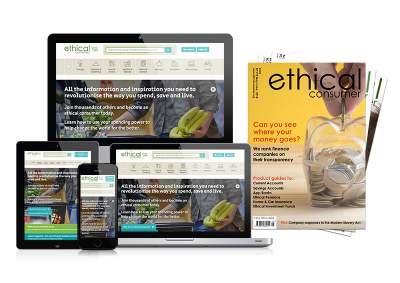We seem to be obsessed with the advancement of technology, but are we working towards a sustainable relationship with it, or are we in a society of PC gone mad?
In the following guides, we rank the biggest brands in the PC industry according to their ethical policies and performance. We also look at some lesser-known companies that are offering more sustainable alternatives.
Desktop PCs and conflict minerals
Conflict minerals have, for a long time, been defined by policymakers under the umbrella term 3TG: tantalum, tin, tungsten and gold.
In recent years it has frequently been suggested that the trade in cobalt, of which 75% of the world’s supply is mined in DRC, is similarly linked to the conflict in the region. However, cobalt is not specified in existing conflict minerals legislation.
These five chemical elements are widely used in electronic and electrical devices including PCs and mobile phones as follows, although each has multiple other uses:
- tantalum is commonly used for capacitors on circuit boards
- tin in solder
- tungsten is used in phone vibration mechanisms
- gold is in connectors
- cobalt is widely used in the production of batteries
The desktop computer brands in this guide were ranked for on conflict minerals usage.
| Rating | Best | Middle | Worst |
|---|---|---|---|
| Brands | Acer, HP, Dell, Apple, Microsoft, Lenovo | Asus | MSI, Huawei |
Find out more about conflict minerals and how we rate companies for their use.